STL-EDIT
STL-EDIT is a tool that enables the use of STL figures that have been imported into a CAD system through 3D co-ordinate measuring instruments.
It is a necessary tool forediting STL figures.
Fetures
Key Features
Simplification
The command enables a decrease in the number of elements in order to simplify the operation, without compromising the characteristics of STL figure’s shape. There are two methods for decreasing the number of elements: one by reduction rate and the other by target number of reduction.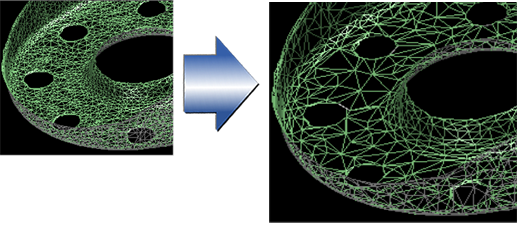
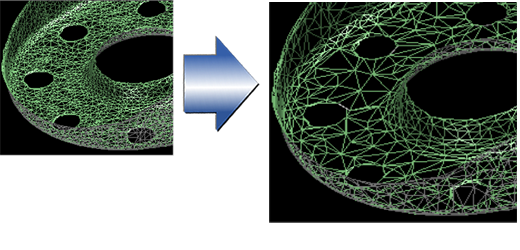
Noise Reduction
The command corrects a Face that has failed connection or a deformed Face that has a protrusion (referred to as ‘spike’) due to the impacts of noise during a measurement
*Deletion of Mesh Shells that Have Failed Connection
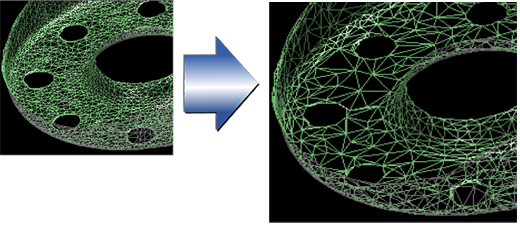
*Correction of the Protruded Vertex of Face
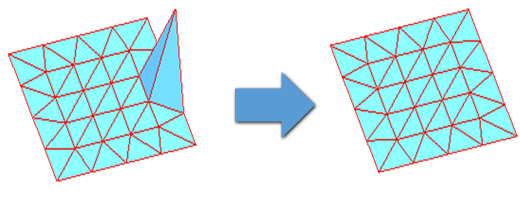
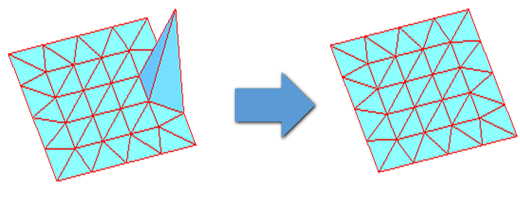
Smoothing
The command is capable of smoothing STL figures without impacting largely the shape of a portion rounded by executing a command for filleting.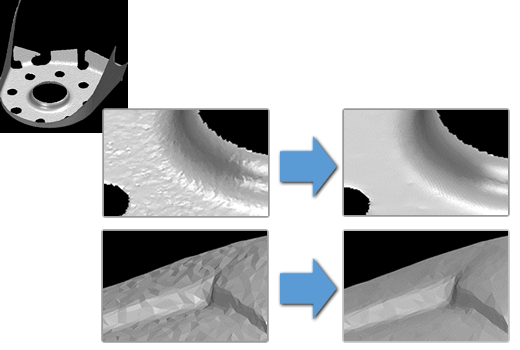
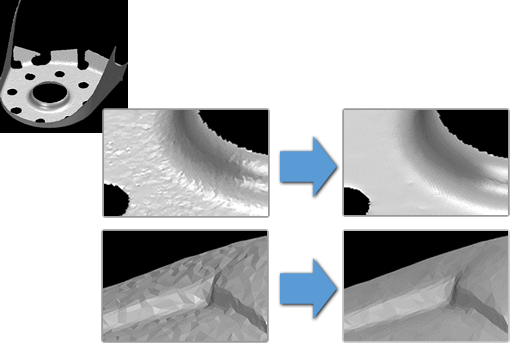
Position Alignment
The three commands below relocate a target STL figure to a position where it overlaps an aimed element (STL figure or surface).
*Adjustment through the use of three points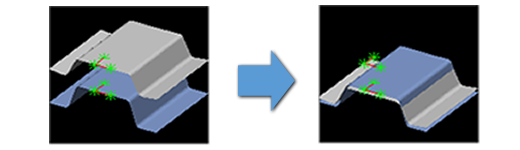
*Automatic adjustment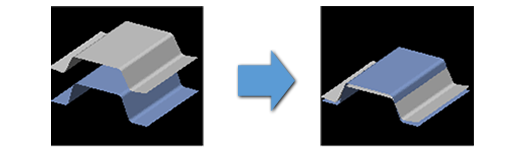
*Manual adjustment
FillinginHoles
The 2 commands below fill up specified or all holes of STL figures.
*Filling in holes through simple operations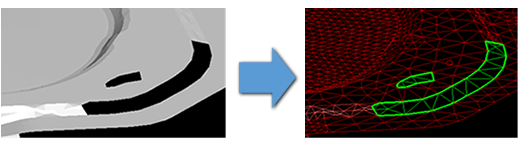
*Filling in holes through deformation analysis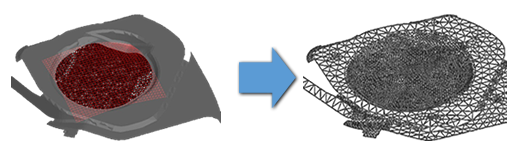
Trim
The command trims or divides a STL figure through the use of curves and infinite planes, elements of CAD system.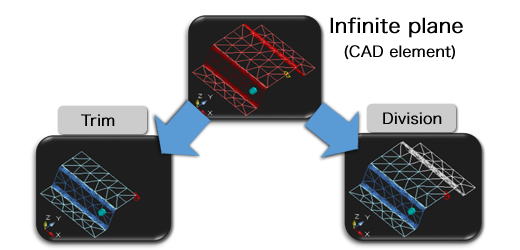
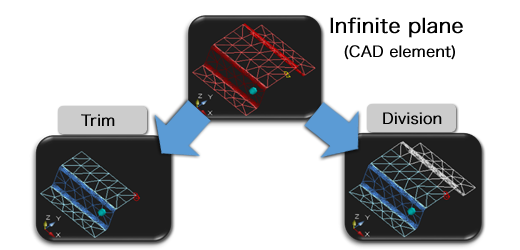
Extension
The command extends an STL figure by extending the external perimeter by a specified length.
*Extension command without specifications of areas
The command extends the whole range of indicated external perimeter.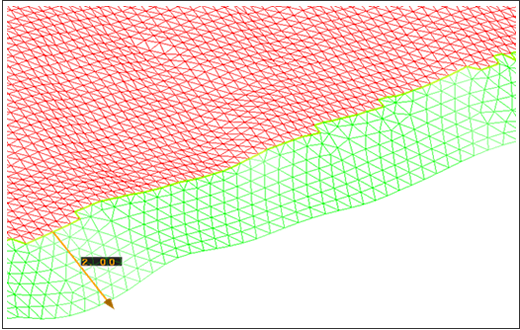
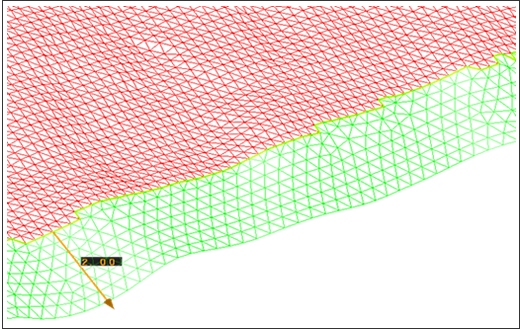
*Extension command with specification of areas
The command extends only the portion of the specified range of external perimeter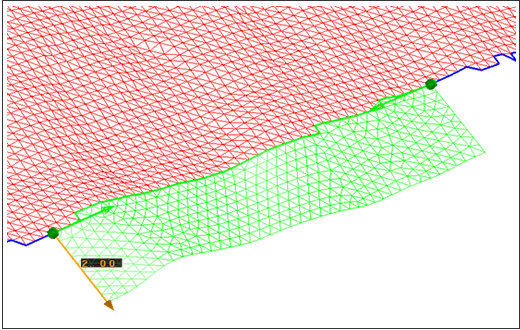
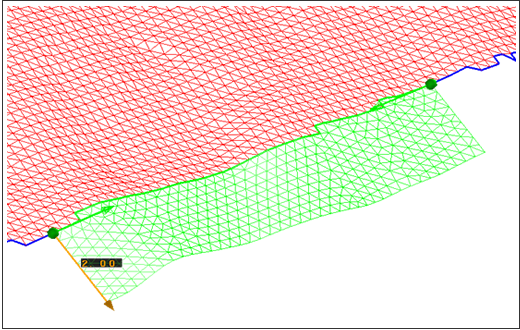
Inquiries
If you have any inquiries about our product or would like to request a visit to your place for explanation or demonstration, please use the inquiry form.
Powered by Froala Editor
Powered by Froala Editor
Powered by Froala Editor
Powered by Froala Editor
Powered by Froala Editor
Powered by Froala Editor
Powered by Froala Editor


 EN
EN
 TH
TH
 IN
IN
 VN
VN