cadmeister-thai@uelthai.co.th

How is it possible to create a line segment of the normal direction that passes a point located on a surface?
Haven’t you wished to use a normal of a surface when you create sub-coordinates or perform a projection?
However, the "CreLine_PntSrfPerpen" command will create an infinite straight line.
It is troublesome to trim the line afterwards.
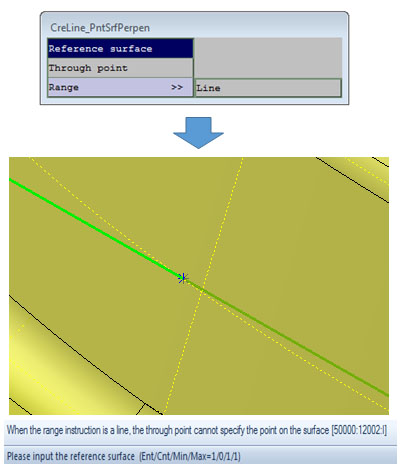
For the situations above
choose 'Vertical axis' in the palette window of the "Line_CreLine_CoordAxis" command. This creates an orthogonal line that intersects perpendicularly a normal of a specified point.
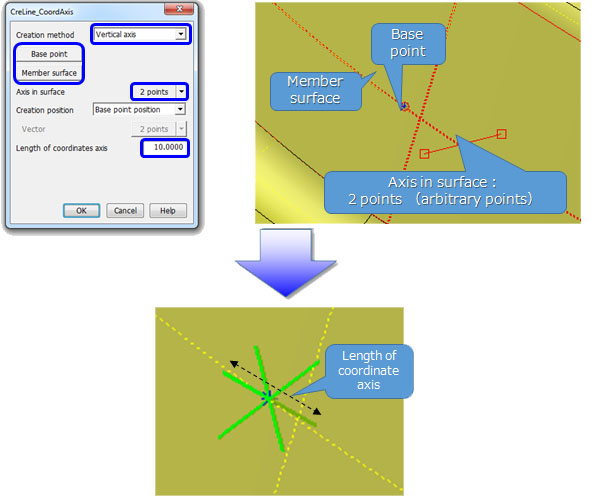
In the palette window of the "Line_CreLine_CoordAxis" command, choose 'Vertical axis' in the field of 'Creation method',
and follow the procedure below:
click the 'Base point' button and hit a specific point on a surface;
click the 'Member surface' button and hit a target surface to which a normal needs to be created; and choose 'two points' in the field of ‘Axis in surface’ before arbitrarily locating two points in order to create a provisional X axis.
The "Line_CreLine_CoordAxis" command creates straight lines that perpendicularly intersect and pass the base point (coordinate axes) through the use of the provisional X axis.
Delete unnecessary lines except the normal line in order to finish the process.
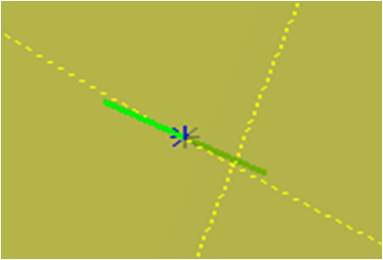

UEL (Thailand) Co.,Ltd.