cadmeister-thai@uelthai.co.th

Have you had trouble with filling up holes of the die/mold shape?
There are holes that need to be filled in.
The "Frame Surface" command is bothersome. It requires boundary lines to be input.
How can pentagonal or polygonal holes be filled in?
For the situations above
The solution could be: specify 'Inner boundary line search' in the palette window of the "MemberSrfExtract" command; or specify 'Create as one surface' in the palette window of "N blend surface" command.
Note that the ADVANCE license is required for executing these two commands above.
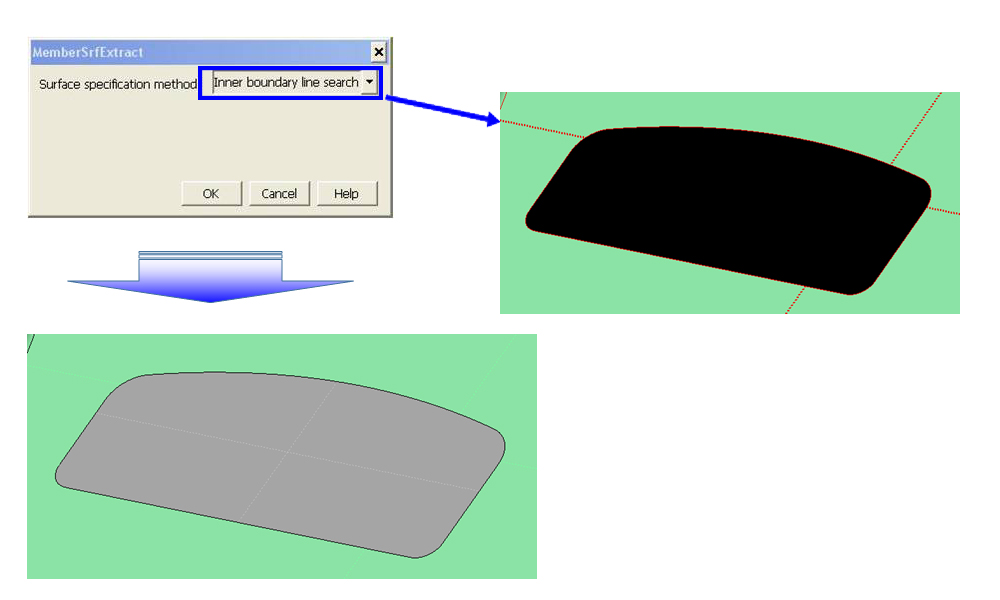
Hit the target surface after specifying 'Inner boundary line search'. And, the holes consisting of inner line boundary lines/curves in the surface will be detected. Surfaces (referred to as 'interpolation surfaces') will be created simultaneously based on the basic surface. Thus, the holes will be filled in at one time.
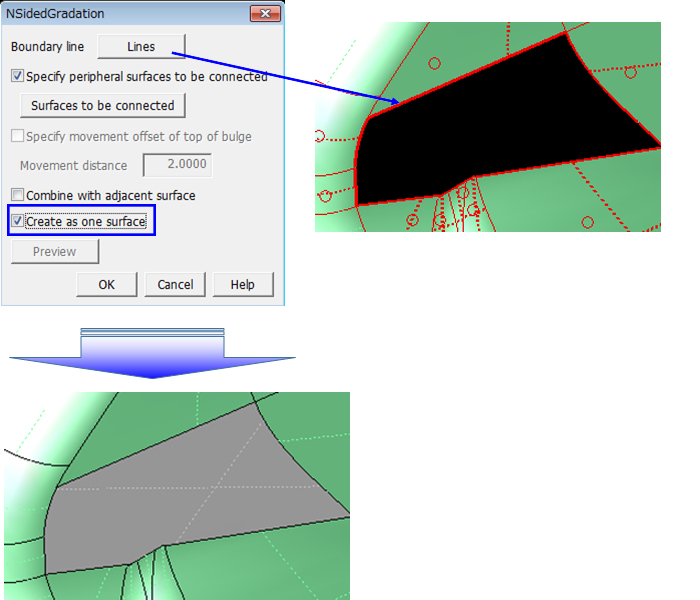
A hole consisting of multiple boundary lines/curves that expand over multiple surfaces can be filled in with a single surface (referred to as 'blend surface') by ticking 'Create as one surface' in the palette window of the "N blend surface" command.

UEL (Thailand) Co.,Ltd.